Batch Scanning Into PDF Files Using Acrobat on Fujitsu fi-5120C
Return to Main Menu
Scanning more than one page using the flatbed scanner is tedious and time-consuming. The process of scanning multiple pages quickly and easily is called batch scanning.
NOTE: This tutorial is specific to the equipment in the Faculty Instructional Technology Center (FITC).
To batch scan in the FITC lab, the Automatic Document Feeder (ADF) attached to the Fujitsu fi-5120C must be used.
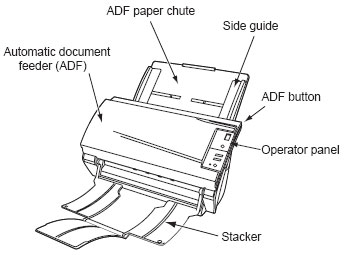
- Remove any documents from the ADF paper chute of the scanner.
- Neatly stack the papers you wish to scan with the first page on top.
- Insert the stack face down into the ADF paper chute.
- Slide the stack further into the ADF until it will not go anymore.
- Open Adobe acrobat
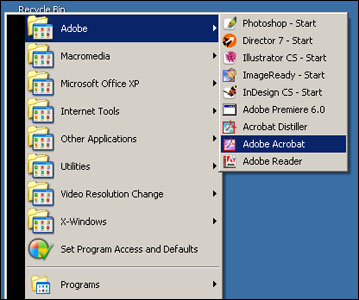
- File -> Create PDF -> From Scanner
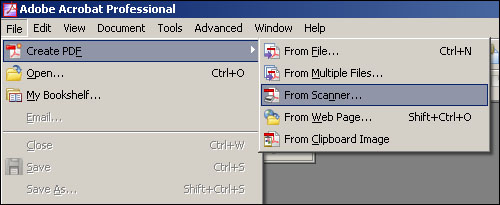
- Scanner properties window will show, hit scan when settings are OK
- Save PDF
