Work/Learn/Travel Overseas - Use Passcodes!
If you're abroad and need to log into UCSC websites or applications, you can use passcodes as your MFA verification method. You can do this in a number of ways. 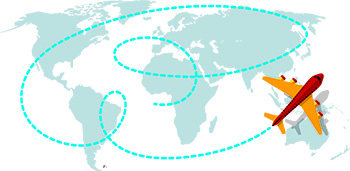
- Use the Duo Mobile application on your phone or tablet to generate a passcode. This works anywhere, even in places where you don't have an Internet connection or cellular service.
- You can also get a passcode sent to you via SMS Text messaging when you have cell or WiFi access.
Recommendations to simplify support for MFA while abroad
- Make sure your personal information is up to date in campus records. Log into CruzID Manager and review that your information under Directory Profile is up to date and accurate. Also verify that your personal information located in MyUCSC is accurate. If you need a one-time passcode and this information is not up to date, the Support Center will have a difficult time verifying your identity before providing your passcode.
- Make sure your Password Recovery Email Address in CruzID Manager is up to date.
- Set up a Hardware Token as an alternate verification device. These hardware tokens will generate a passcode that will allow you to access Gold password systems. These tokens are pre programmed for UCSC and can be purchased at the Baytree bookstore and easily associated with your CruzID. Alternatively if you have no other way to MFA a request process for an ITS provided token can be started via a Slughub ticket.
- Enroll a tablet
When traveling internationally will I be able to receive a phone call/text message?
Phone calls and text messages are also sent to select non-US phone numbers. Our current plan with Duo Security allows each user to utilize up to 5 telephony credits per phone call and/or text message. For more information please view the telephony rate card on Duo Security's site. To avoid high roaming charges when out of the country, you can utilize the Duo Mobile App - Passcode functionality, as it does not rely on cellular service to generate passcodes. Hardware tokens also work internationally.Export Licensing/ITAR/ Office of Foreign Assets (OFAC) compliance
Duo MFA error messages while overseas
If you’re attempting to log in to a Duo-protected UC Santa Cruz application while in a country or region subject to OFAC (US Office of Foreign Assets Control) restrictions, you will be blocked from completing your login and will receive an error message.
Web-based applications will display the following error message: “Access denied. Duo Security does not provide services in your current location.” Other applications may display a generic failed login message.
Learn more about OFAC restrictions and getting assistance with Duo MFA.
During Your time abroad
- No cellular service?
- Use the Duo App - it works without connectivity
- Use Duo Push- it works with WiFi
- Use a Hardware Token
- No cellular service or WiFi?
- Use a Hardware Token
Getting Help
If you need additional assistance please contact the UCSC ITS help desk (Support Center) at 831-459-4357, help@ucsc.edu, or via https://slughub.ucsc.edu/its with your specific request. For account verification please be prepared to provide your full name, CruzID, an alternate email address, as well as your Student ID or Employee ID number.

