Building Effective Pages
 Planning Your Web Site - Building Effective Pages
Planning Your Web Site - Building Effective Pages
Before you do any work on your Web site, you need to do some planning and answer a few questions. Here are some first steps to take when planning your website.
Getting Started - Questions To Ask
- Who has approval for you to create or maintain your site?
- Who will maintain the content for your site? Who will approve the content for your site?
- Who is your core audience? What is their primary interest in your site?
- What is the primary mission or goal of your site? This should answer the question, "Why do we need a website?"
- Are there secondary goals that need to be addressed?
 Organize Your Site - Information Architecture
Organize Your Site - Information Architecture
Information architecture (IA) refers to the way your site is organized, including identifying the main categories of your site, and which topics receive the highest priority. This also involves the language you use to describe yourself, and how users navigate across locations.
Useful tips when thinking about IA
- Developing IA is extra work up front that will pay off throughout the life of your site.
- Let the user be your guide. Your audience doesn't care about internal organizations or long explanations.
- Most users prefer to click through a series of obvious choices to get what they need, rather than read through a long list of choices on one page.
- IA provides consistency for your audience. Consistency across your site means that users don't have to learn a new way to understand your information every time they change pages.
- When thinking about IA, try to forget about design. IA is about concepts and language; look and feel comes later.
Start by making a list of all the pages you plan to create and group those pages into logical main categories. Exercises, such as card sorting, can assist you with this task. Next, create a high-level sitemap. The sitemap will begin to connect content to the categories you have identified.
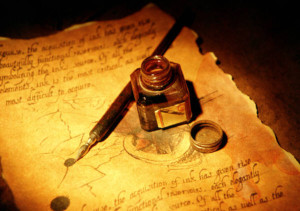 Create Your Content (Writing for the Web)
Create Your Content (Writing for the Web)
Before building your Web site it is important that all your content is created.
General Guidelines
- All content should be useful to your audience; if they don't care about it, you don't either.
- When possible, avoid using your website to store internal administrative documents, instructions, communications, etc. Visitors searching your site may be overwhelmed by results not relevant to your primary mission.
- Whenever possible, design your content so that it won't go out of date. This will decrease your content management workload. (Hint: Will this still be true in two years? Is there a way to write it so that the answer is yes?)
- Don’t duplicate content; if someone else already maintains the information, link to it (or pull the content into your site)!
Planning and Review Tools
- Competitive Analysis: Review peer sites at other universities. How are they organized? What language did they use? Are there any ideas that would improve your IA?
- User Testing: Find someone from your target audience, and ask them to review your IA. What tasks would they want to accomplish when visiting your site? Do they see an obvious category that would take them to the right place?
- Site Leadership Review: If your site leadership has not participated in the exercises up to this point, they should be the first to review your results. Ensure buy-in from site leadership prior to wider reviews.
- Stakeholder Review: Ask other stakeholders and interested parties to review your categories. Hint: set expectations; you don't need to respond to every comment or critique, but providing an opportunity for input now will improve buy-in later.
A Few Basic Web Site Planning Concepts
- Keep it simple
- Listen to your users
- Focus on creating a clear and consistent message
- Use graphics and illustrations that are relevant to and support your content
- Planning takes time but pays off in the end with a well-designed website
 Card Sorting Exercise
Card Sorting Exercise
Card sorting is one of the best ways to begin developing a web information architecture. There are many ways to do this, including an open-ended brainstorming session using a
- Beginning with a stack of blank cards, create a list of topics that your site contains. Include current topics, as well as those that "should" be there. This is a "no wrong answers" exercise; feel free to brainstorm.
- Sort the cards into categories that make sense. Along the way, try to consolidate duplicates and eliminate items that are unnecessary or too low a level of detail.
- Scan the cards and consider your target audience – what are they interested in, and how do the topics support their needs? Is there a better way to describe something, using the language of your audience?
- Name the categories you've created. Make sure the names are short and to the point, and that they will mean something useful to your audience.
- Put the main categories side by side and review. How many are there? (Hint: two is probably too few, and ten is way too many.) Are there opportunities to combine or split? Do they help your target audience understand your site? Do they support your goals?
The University of California, Santa Cruz's Editorial Style Guide.
As a staff member, you have technical training classes available to you.

