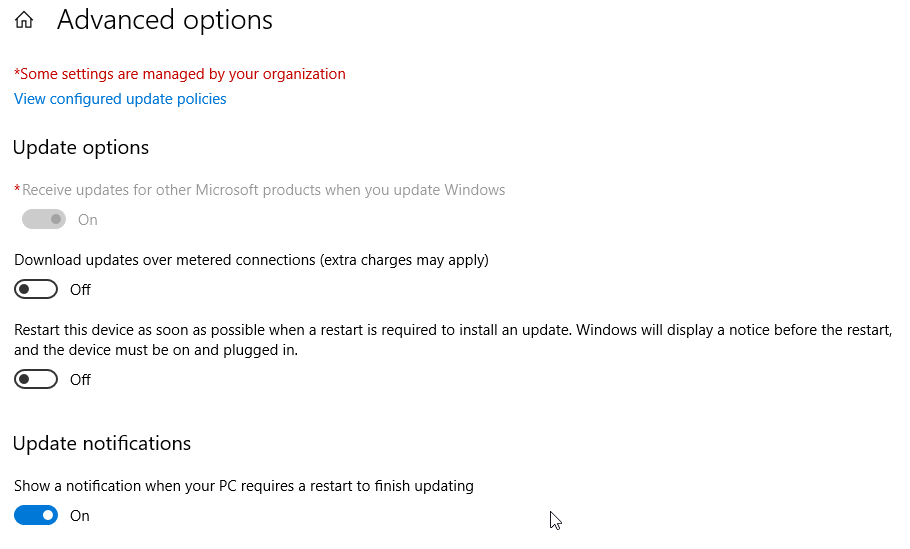Windows Update Settings
Windows 11 Update Settings
- Go to Settings.
- Select “Windows Update” from the left navigation pane.
- Verify that Windows updates are current.
- Click “Check for Updates.”
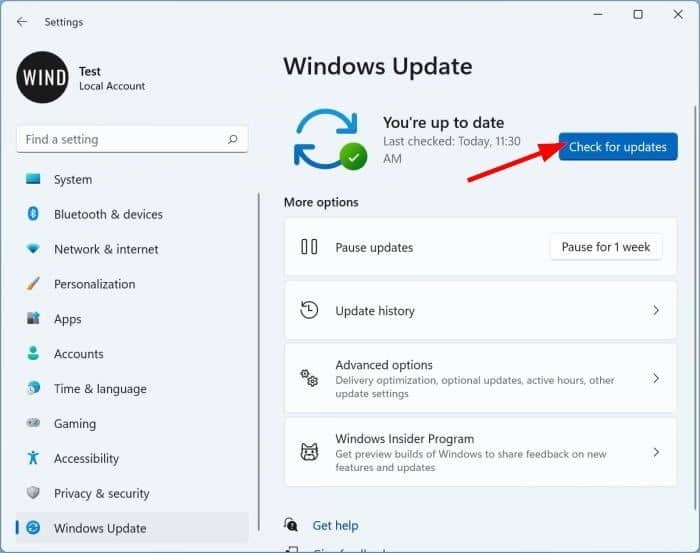
Windows 10 Update Settings
To update Windows 10 settings:
- Go to Settings → Update & Security.
- Select “Windows Update” from the left navigation pane.
- Verify that Windows updates are current.
- Click “Check for Updates.”
Next, click on “Advanced options,” then:
- Under “Update options,” enable “Receive updates for other Microsoft products when you update Windows.”
- Under “Update notifications,” enable “Show a notification when your PC requires a restart to finish updating.”