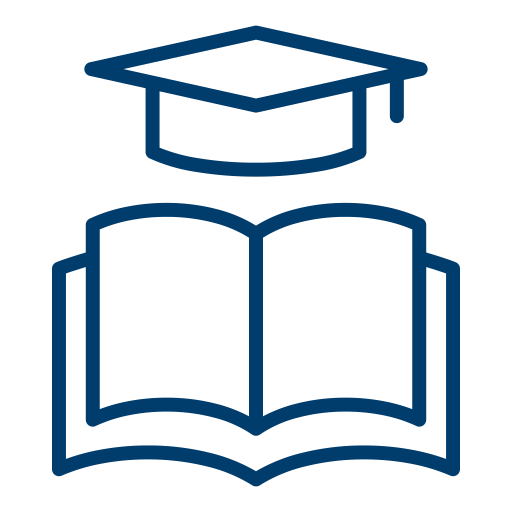IT Guides
These guides help you get started with technology at UC Santa Cruz. Have an idea for a technology guide? Let us know.
Featured Guides
|
|
Guide topics
- Accessibility
- Accounts and Passwords
- Communication and Collaboration
- Desktop and Mobile Computing
- Information Security
- Network and Infrastructure
- Onboarding and Offboarding
- Technology training
Accessibility
Learn how to ensure that our websites, videos, documents, and more are accessible and free from barriers for all members of the university community. Information for students, faculty, and staff.
Accounts and Passwords
Support for getting securely connected to university tools, and managing your name and identity information.
Communication and Collaboration
Guidance for how to make the most of common tools like email, calendar, file storage, project management, and other tools.
- Getting started with websites
- Building UC Santa Cruz websites
- Manage your Google Storage usage
- Productivity and collaboration tool selection guide
Desktop and Mobile Computing
How to purchase computers and technology for faculty and staff, and how to get started with them.
Information Security
Learn how to protect your privacy and stay safe online. Topics include security, data integrity, and compliance for institutional activities.
- Verified Access
- Cybersecurity information for students
- How to stay secure
- Copyright information
- Report an information security incident
- Information about data protection levels
- Guidance for preventing emails from looking phishy
Network and Infrastructure
Simple to use guidance to help support your computing needs at UC Santa Cruz.