In August, Zoom updated their terms of service in a way that suggested that they could use meeting audio, video, chat, screen sharing, attachments, and other content to train their Artificial Intelligence (AI) model. In response to concerns about the privacy implications of this direction, Zoom updated their terms of service to clarify that they would not use any meeting content.
While Zoom has addressed these concerns, note that the AI features in Zoom are not enabled in the UC Santa Cruz instance of Zoom, as ITS needs to further evaluate its functionality to ensure privacy and security.
Be aware
When joining non-UC Santa Cruz hosted Zoom meetings, organizers could have AI features enabled.
If you join a non-UC Santa Cruz hosted Zoom meeting where AI features have been enabled, a pop-up message will appear indicating that “Meeting Summary with AI Companion is on”. You will be given two options. To stay in the meeting click, “Got it” or click “Leave Meeting” to depart it.
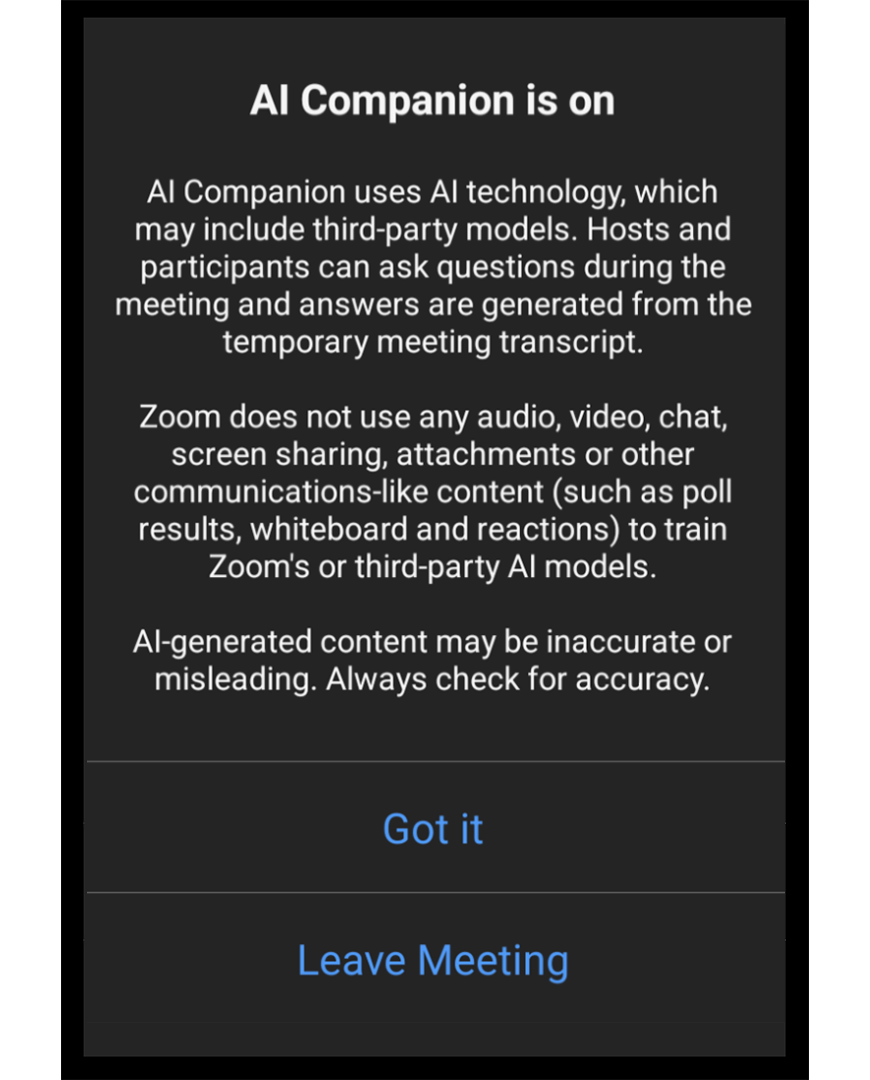
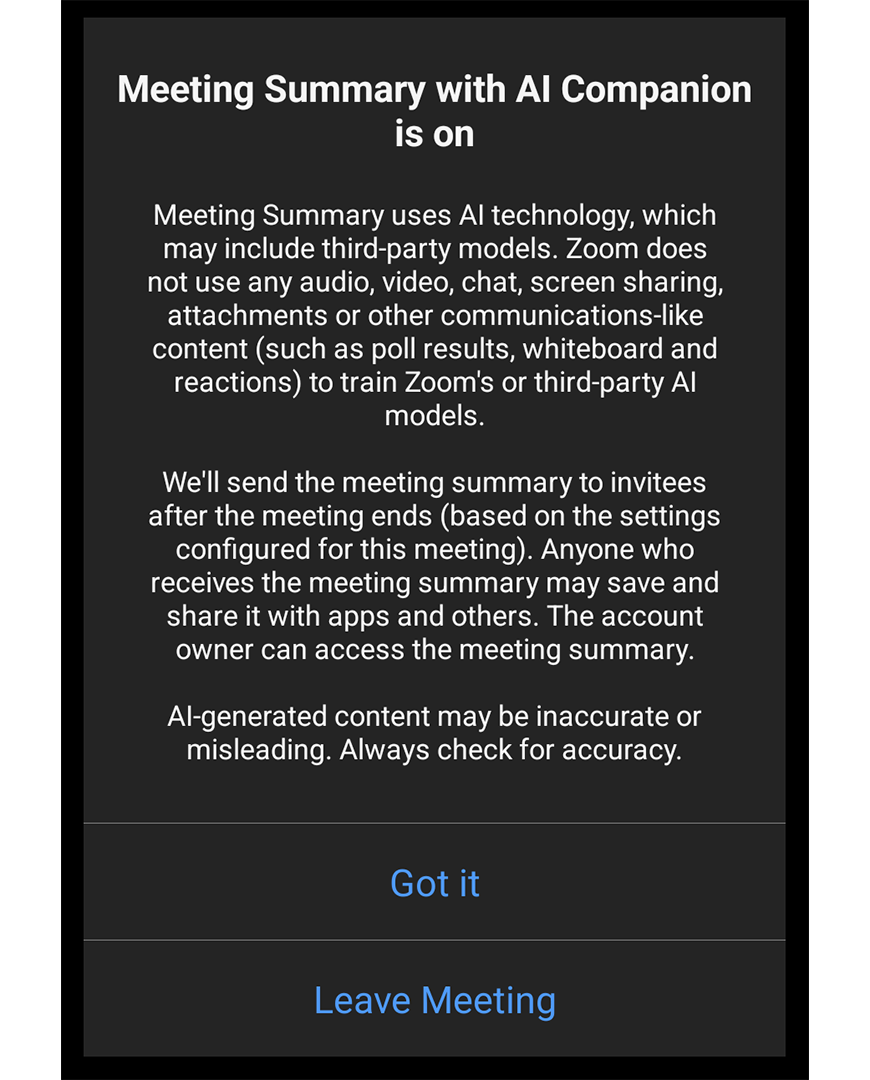
Remember not to share personal, confidential, or privileged information with non-UC Santa Cruz users via Zoom (absent entering into contractual terms that protect this information). The practice of not sharing this information is especially important in meetings when Zoom’s AI features are enabled.
If you have any questions or concerns, please reach out to the ITS Support Center by opening an online support ticket, by emailing help@ucsc.edu, or by calling (831) 459-4357.
