Computer Setup
ITS prepares university-owned computers for use with standard software and configuration.
New Computer Purchasing
For information about choosing and ordering a new computer, please visit:
UCSC New Computer Standards - Dell/Apple Options and Pricing (UCSC Google Login Required)
New Computer Setup
After receiving a new computer it should be configured with a current standard operating system, applications, accounts, and settings. This provides a consistent and secure computing environment for you to use. When needed, we copy your files, data, and settings from an old computer to the new computer.
Standard Computer Operating Systems
ITS is currently configuring standard computers with these standard operating systems:
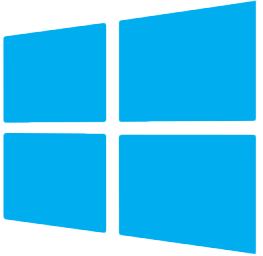 |
Windows 10 Education Windows 7 SP1 |
|
|
macOS High Sierra OS X Sierra The following OS X versions are no longer available for Computer Setup: OS X El Captain |
How to request New Computer Setup
When you order and receive a new computer, submit a SlugHub - Service Request to have your computer configured as a standard computer.
To create a service request:
- log into SlugHub with your CruzID and Gold password.
- In the left navigation area, under Self-Service choose "Request or Change a Service"
- Under the "Desktop and Mobile Services" heading, click on "Campus Computer Setup"
- This will give you a request form. Please enter as much info as you can.
You can also click on this link: Request New Computer Setup
How long does it take to configure a new computer?
An ITS tech will pick up your computer or you can drop it off at the ITS Help Desk (54 Kerr Hall). We will configure the computer within 1-2 days and then schedule a time to deliver the computer, transfer your data (this takes 1-3 hours), and configure any additional settings. On average, we can configure and set up your computer within 3-5 days of submitting a ticket. You can track the status of your request by logging into SlugHub and the status will appear on your home page.
Computer Operating System Upgrades
ITS provides upgrades to a current operating system using the same standard computer process. This ensures updated programs and settings are installed along with the updated OS. We make a copy of your data, configure your standard computer, then copy the data back to the computer. In order to fully complete this process, we may require software installers and registration codes from you to re-install applications.
To create a service request:
Submit a ticket in SlugHub and we will check your device's requirements and eligibility of upgrade options and get back to you with further details.
Other Computer Setup Options
Run Windows on OS X Computers
Mac desktops and laptops can run Windows in addition to the OS X operating system.
Software
ITS will install a standard set of programs as part of the Computer Setup service. To view a list of installed programs, visit the Standard Mac and Standard Windows pages. We can install any software you are licensed for on request. If you need to purchase additional software, you can order using the ITS Software order form on the ITS Software pages.
You may need to purchase newer versions of software to be compatible with a new or updated computer. ITS can help you identify any software you would need to purchase.


