Electronic Mailing Lists
This document first describes how to subscribe to public mailing lists, and how to create your own mailing lists that others can use. It then lists some of the better known public mailing lists frequently used at UCSC.
How to subscribe to a mailing list
You can add or remove yourself from public mailing lists using the menu-driven mailmaint command. To get started, login to the UNIX/Athena server (unix.ucsc.edu) and type:
% mailmaint
and you will get the basic menu (if you do not get a menu, the database server is probably down; try again later):
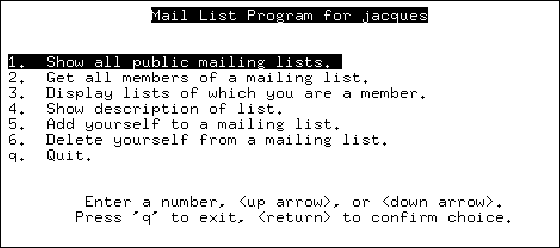
Each of the menus works in the same manner: a list of possible choices is presented, each preceded by a number. The current choice is highlighted. To select an item, press the number of the item, which becomes highlighted. To confirm your choice, press the RETURN key. You can also use the UP and DOWN arrow keys to highlight the item you want, then press the RETURN key to select the item.
There are usually a Quit option and a Return to previous level option available in each menu. The exception to this is during mailing list creation; a type for the list must be selected from a menu. Typing CTRL-C or the RETURN key during a database access or while being prompted for a menu selection acts like selecting Quit. Typing CTRL-C during text input cancels the operation and returns to the most recent menu.
It takes a few hours for the changes you make to become effective, so be patient.
How to create a new mailing list
If you want to contact a limited number of people regularly then use a mailing list. There are two types of mailing lists.
If the mailing list is strictly for your own use, use the Address Book facility available in your email client.
This will work fine, but just for your private use. If the mailing list is to be used both by yourself and by others, you need to submit a request to the Information Resource Center staff so that they can create the list. Once it is created you can maintain it yourself provided you have an UCSC/Athena account. The purpose of the list must fall within the guidelines of appropriate use of the campus computing facilities.
A feature often overlooked about a mailing list is that it can provide an official contact point for a campus unit or office, independent of vacation schedules. In this case, the list contains a single entry which is changed as needed to point to the correct person currently handling the contacts in that unit or office.
To request IRC staff to create a list, complete the Mailing List Request Form, and specify the following items:
- The name of list. The name must be one word; it is not limited to any specific numbers of characters, although it makes sense to keep it short but not so short as to be ambiguous. You can use a dash (
-) or an underscore (_) to separate words, but still tie them together so that the whole act as a single word. The name of the list is case insensitive. - Is the list public (y/n)? Public means that UCSC/Athena users can add or remove themselves to the list. Other users must ask the administrator of the list to add or remove their account names from the list.
- Who is administering the list (account name)? This is usually your own account name, or can be a list of account names if multiple administrators are desired. List administrators must have an UCSC/Athena account.
- And last give a one line description of the purpose of the list.
The Help Desk staff will send you mail when the mailing list has been created. You will then be able to alter its contents with either listmaint, mailmaint, or blanche (check the UNIX programmer's manual pages for more information on these commands).
Public mailing lists
Some lists are created as "public" lists, and anyone may join them. Use mailmaint as illustrated above, and choose option 1 for a list of all current public lists.

