October is Cyber Security Awareness Month!
Each and every one of us needs to do our part to make sure that our online lives are kept safe and secure. That's what Cybersecurity Awareness Month - observed in October - is all about!
This year's theme is Do Your Part, #Be Cyber Smart. Here are tips to help you stay cyber secure.
Checklist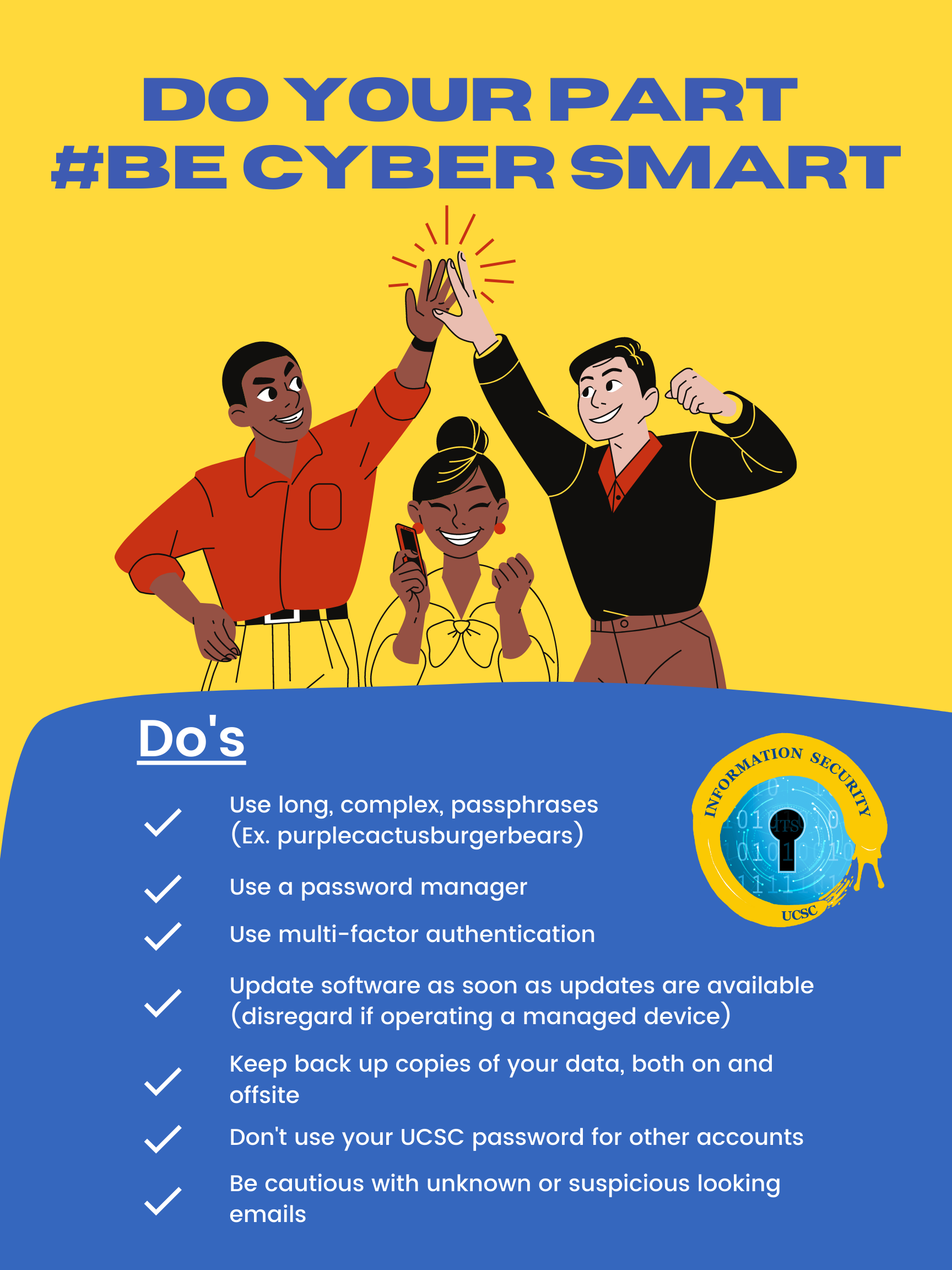
- Connect to Campus VPN whenever you are not on campus.
- Use long, complex, passphrases (Ex. purplecactusburgerbears). Check out UCSC's password guidelines.
- Use a password manager
- Use multi-factor authentication (for work and personal accounts)
- Update software as soon as updates are available (disregard if operating a managed device). Installing Operating System and Software Updates.
- Keep back up copies of your data, both on and offsite. Find out more about how to back up important UCSC data files.
- Don't use your UCSC password for other accounts
- Be cautious with unknown or suspicious looking emails. Learn more at Avoiding Phishing Emails.
- Keep your Zoom call private and prevent Zoom bombings
- Don't post your zoom link on social media (ex. Twitter)!
- Add a password to lockdown your meeting
- Disable everyone's microphone
- Disable annotations
- Report and remove participants
- Request Zoom pairing (be paired with a ITS student from Zoom Corp for Zoom practice sessions or in class meeting moderation) by contacting help@ucsc.edu
- Secure your home network
- Use UC Approved Tools
- Follow UC minimum security standards
- Do not share your pins or ID cards with anyone or allow people to piggy-back (hold open the door for people behind you without asking if they are an affiliate). Be aware of Physical Security.

