Max (Formerly HBO Max)
On This Page
Max (Formerly HBO Max)
The University California, Santa Cruz uses Xfinity On Campus for on-campus residents as its TV provider. Max (Formerly HBO Max) is provided via Xfinity On Campus to all on-campus residents.
Connecting to Max (Formerly HBO Max) with a computer
You can connect to Max (Formerly HBO Max) with a computer, smartphone, tablet, or compatible streaming device. Once connected, you can stream any show on Max (Formerly HBO Max).
How to Connect
In order to connect to Max (Formerly HBO Max) you use Xfinity as your TV Provider. Students and staff who do NOT have an active on-campus housing assignment are not eligible for the service.
Logging into Max (Formerly HBO Max)
- To connect to Max (Formerly HBO Max) from your computer, ensure that your device is connected to the internet.
- From your browser, go to https://auth.max.com/login.
- Under Connect Your Provider click on Xfinity.
- Once redirected, click on Xfinity on Campus students sign in here.
- Enter University of California Santa Cruz in the Search For Your School Bar.
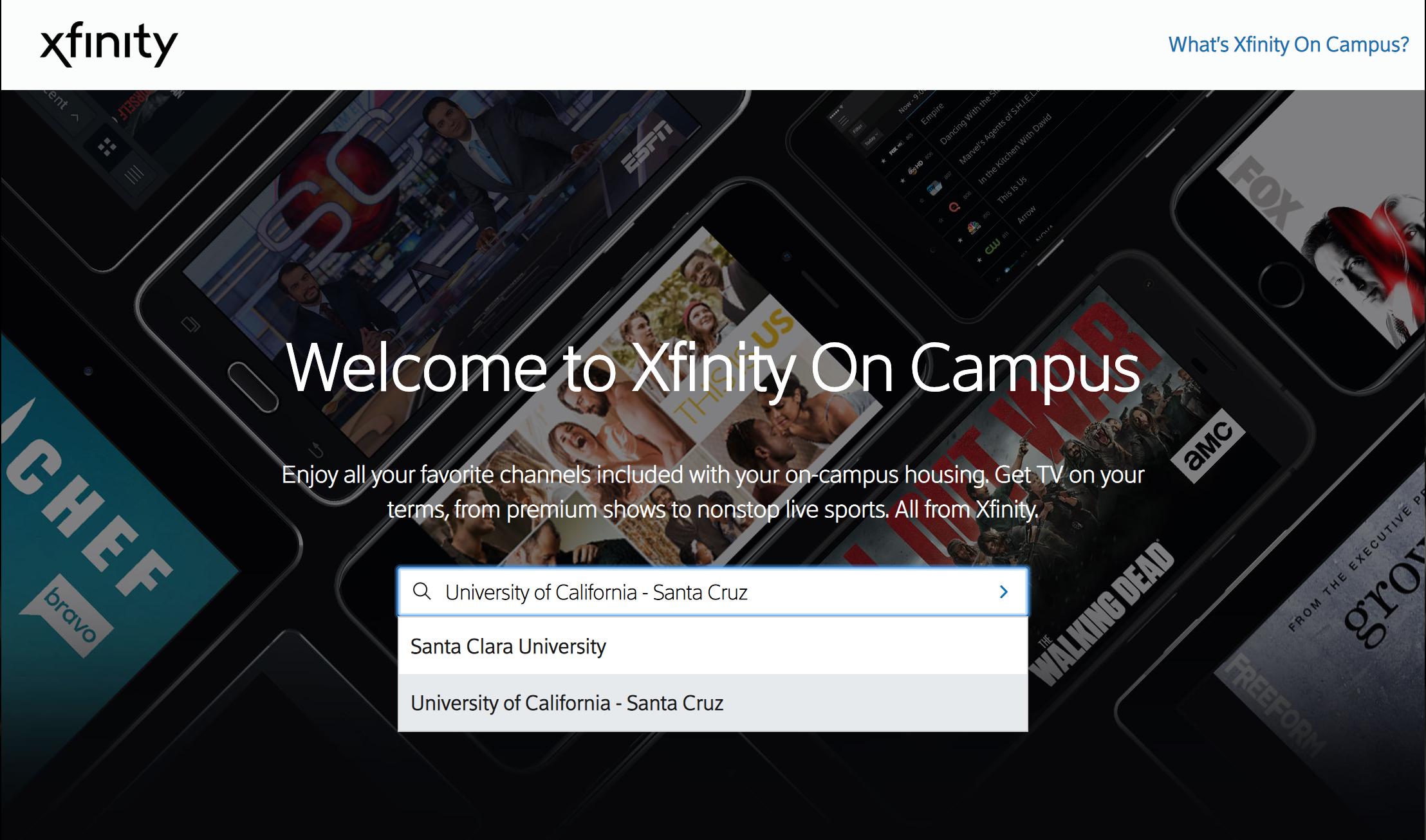
- Login with your UCSC credentials (CruzID and Gold password).
- You will be promted to make an account. Add your email and password if you wish. Once you do this you can sign in with this information instead of the Xfinity on Campus login.
Smartphones, Tablets, and Streaming Devices
Compatible mobile and streaming device support the Max (Formerly HBO Max) Stream app.
Supported devices:
- iOS (iPhone and iPad)
- Android
- Roku (and Roku-enabled TVs)
- Fire TV
- Apple TV
- Android TV
- Samsung Smart TV
- LG Smart TV
- Playstation 4 and 5
- Xbox One and Series S|X
Devices NOT supported:
- Chromecast (not supported on ResWiFi)
- Chromebook (No dedicated app, use max.com instead)

