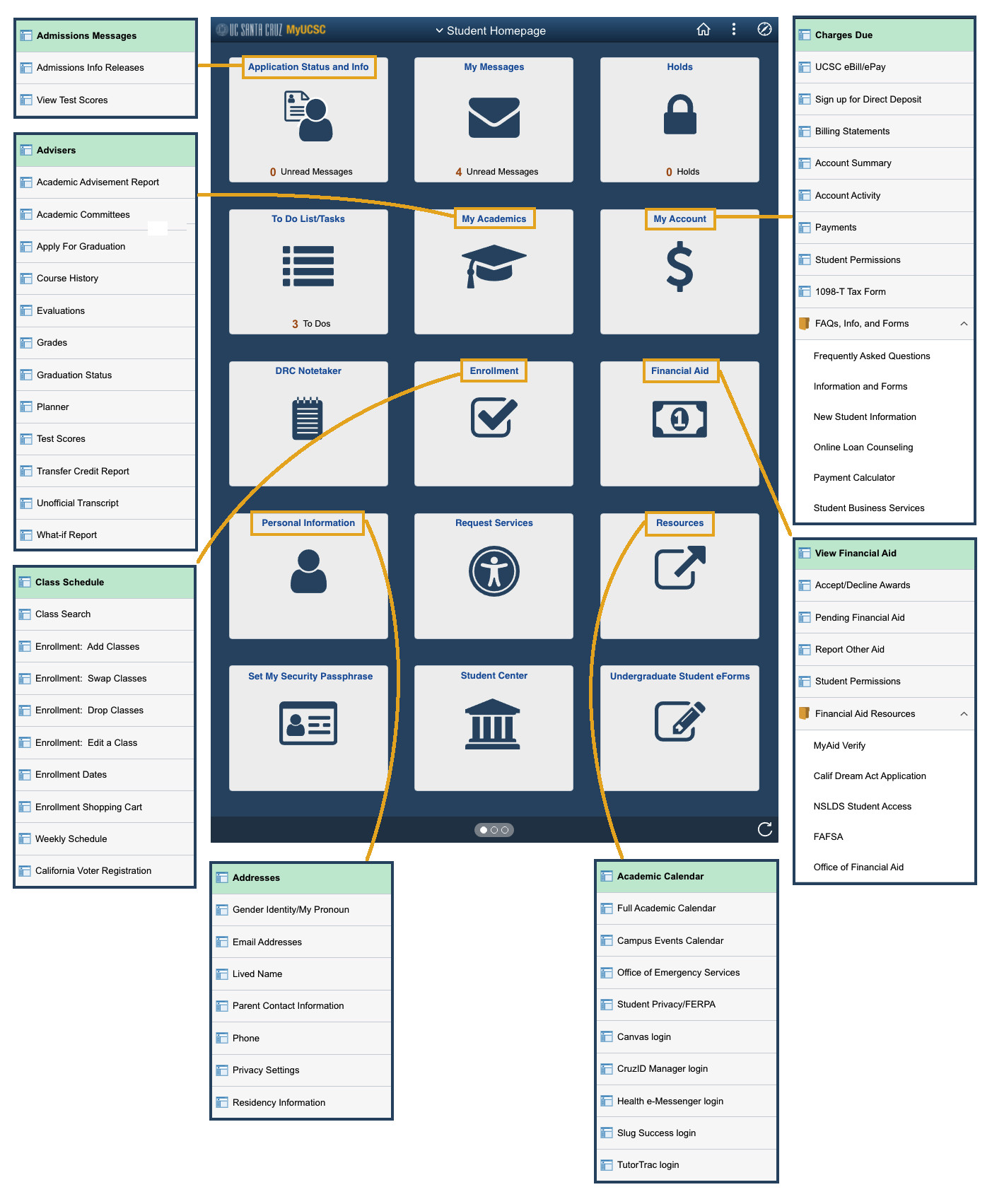MyUCSC Help for Students
MyUCSC Access
MyUCSC is the student information system used by applicants, students, faculty
MyUCSC accounts for students
Help
Find out how to:
- Enroll in, Drop, Swap, or Search for a Class
- Change a Grading Option or Secondary Section
- Update Phone Numbers
- Update Privacy Settings (FERPA)
- Understand transfer credits
- Academic Advisement Report
- Apply for Graduation (undergraduate only)
- Understand the use of UCSC Email and MyMessages
- More Student FAQs
Video tutorials for MyUCSC's user interface:
Written help for MyUCSC's user interface:
Student Homepage navigation map Larger view