BigFix Messages
This BigFix message box will automatically appear on the person’s computer screen if their computer is running the BigFix software, also known as managed computer support.
The purpose of the message box is for ITS to provide people with real-time information on security alerts, patches, and critical upgrades on their computer. The message box won’t appear all the time, only when there is something urgent to tell people about.
There are two different types of message boxes that can be generated from BigFix. The first is an information box used to provide specific information to clients.
Information Box
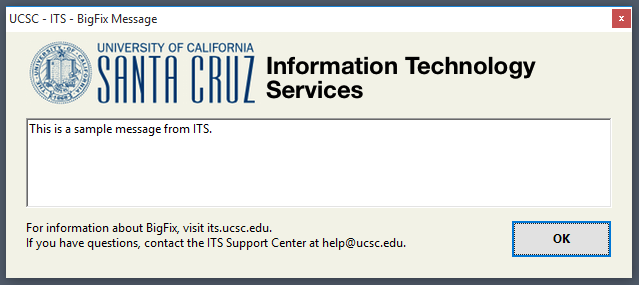
The second is the action box and is generally seen when a client needs to restart in order to complete an installation of a patch or software package.
Action Box
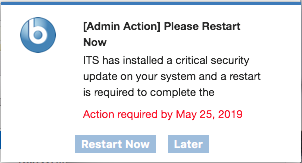
If you have questions, contact the ITS Support Center.

