Java 7 Update Information
In January 2014, Oracle released Java 7 update 51. This release includes a new exceptions list feature which allows end users to run Java applets and Java Web Start applications (also known as Rich Internet Applications) that do not meet the latest security requirements.
If you use campus business systems that require Java, you may not be able to logon unless you add the following sites to the exceptions list.
- Open Java control panel (Win) or preferences (Mac)
- Verify you have Java 7 installed (Update tab)
- Click on Security tab
- Click on Edit Site List button
- Click Add button to add your business system site
For ADFS, type: https://adfs.ucsc.edu/forms/
For FAMIS, type: https://famis.ucsc.edu/forms/frmservlet?config=famisxir3_prod
For FIS, type: http://fis.ucsc.edu
For InfoView, type: https://busobj.ucsc.edu
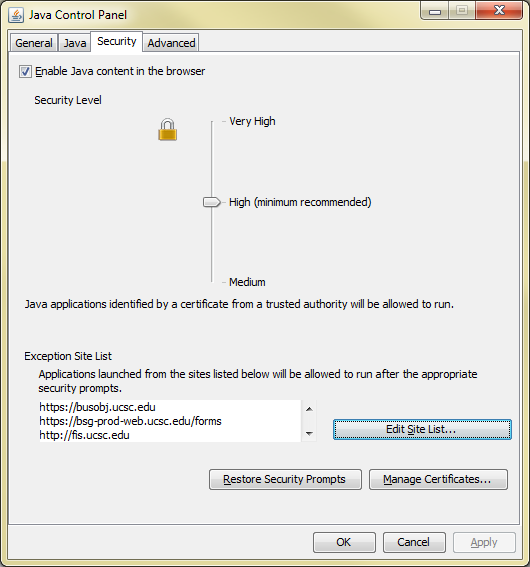
More information: Java 7 release features
You can also contact the Support Center for assistance.
- Email: help@ucsc.edu
- Phone: (831) 459-HELP (4357)

